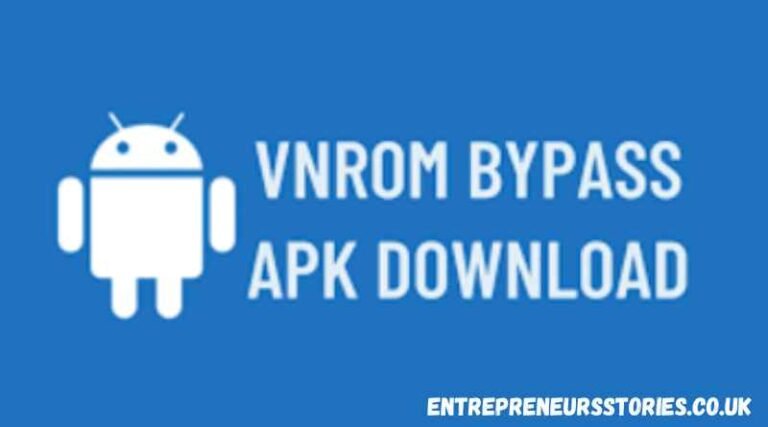In the realm of mobile devices, particularly Android smartphones, security measures are paramount. However, there are instances when these security features, such as Factory Reset Protection (FRP), can become a hindrance rather than a safeguard. This is where tools like vnrom come into play. In this article, we will delve into the significance of vnrom, its functionality, and how it aids in bypassing FRP locks on Android devices.
Understanding FRP and Its Challenges
Factory Reset Protection is a security feature introduced by Google to prevent unauthorized access to a device if it’s lost or stolen. Once FRP is activated, it requires the user to sign in with the Google account that was previously used on the device after a factory reset. While this feature is beneficial for safeguarding user data, it can pose challenges if the user forgets their Google credentials or purchases a secondhand device without the necessary information.
The Role of vnrom in FRP Bypass
vnrom is a specialized tool designed to bypass FRP locks on Android devices. It provides users with a streamlined solution to regain access to their devices without the need for extensive technical knowledge or complicated procedures. By leveraging specific vulnerabilities in the Android system, vnrom effectively circumvents the FRP barrier, allowing users to regain control of their devices swiftly and efficiently.
Features of vnrom FRP Bypass Apk
- User-Friendly Interface: One of the standout features of vnrom is its intuitive interface, making it accessible to users of all skill levels. The straightforward design ensures that individuals with limited technical expertise can navigate the bypass process with ease.
- Compatibility: vnrom is compatible with a wide range of Android devices from various manufacturers. Whether you own a Samsung, Huawei, LG, or any other Android smartphone, vnrom offers comprehensive support, ensuring that no user is left behind.
- Efficiency: Time is of the essence when it comes to bypassing FRP locks, and vnrom understands this urgency. The tool is engineered to deliver swift results, allowing users to regain access to their devices promptly without unnecessary delays.
- Regular Updates: In the ever-evolving landscape of mobile technology, staying ahead of security threats is crucial. vnrom prioritizes user safety by providing regular updates and patches to address new security vulnerabilities and ensure optimal performance.
How to Download and Use vnrom FRP Bypass Apk
- Download vnrom Apk: The first step is to download the vnrom FRP bypass Apk from a reputable source. It’s essential to exercise caution and only obtain the tool from trusted sources to avoid potential security risks.
- Enable Unknown Sources: Before installing the Apk file, ensure that your device allows installations from unknown sources. This setting can typically be found in the Security or Privacy section of your device’s settings.
- Install vnrom: Once the Apk file has been downloaded, navigate to the location where it’s saved and initiate the installation process. Follow the on-screen prompts to complete the installation.
- Bypass FRP Lock: After installing vnrom, launch the application and follow the instructions provided to bypass the FRP lock on your device. The process may vary depending on your device model, so be sure to follow the specific steps outlined by vnrom.
- Reboot Device: Once the FRP bypass process is complete, reboot your device to apply the changes successfully. You should now have full access to your device without encountering the FRP lock.
Conclusion
In conclusion, vnrom serves as a valuable tool for bypassing FRP locks on Android devices, providing users with a convenient and effective solution to regain access to their devices. With its user-friendly interface, compatibility across various devices, and commitment to regular updates, vnrom stands out as a reliable option for individuals facing FRP-related challenges. By following the outlined steps for downloading and using vnrom, users can navigate the FRP bypass process with confidence and reclaim control of their Android devices.